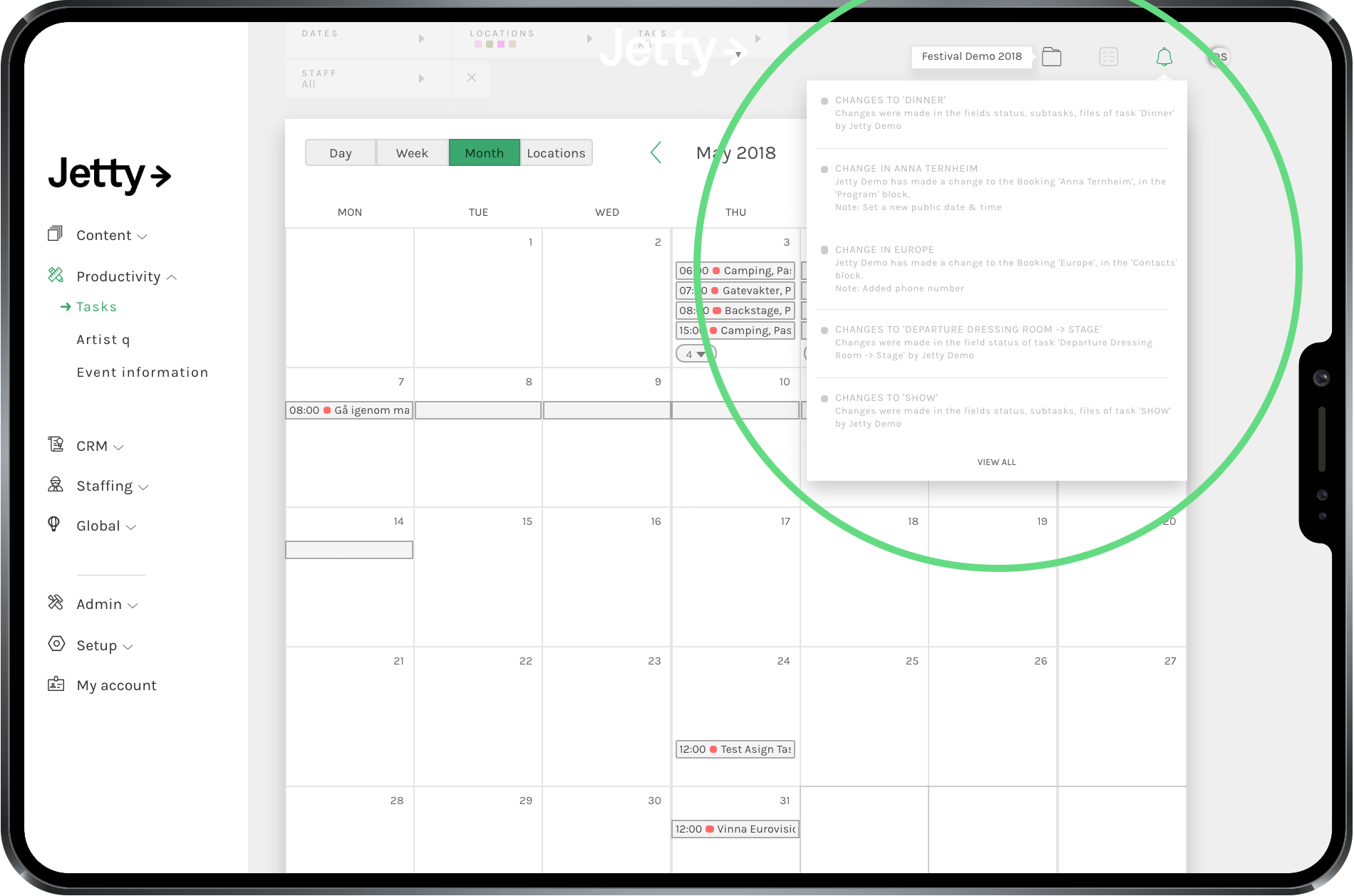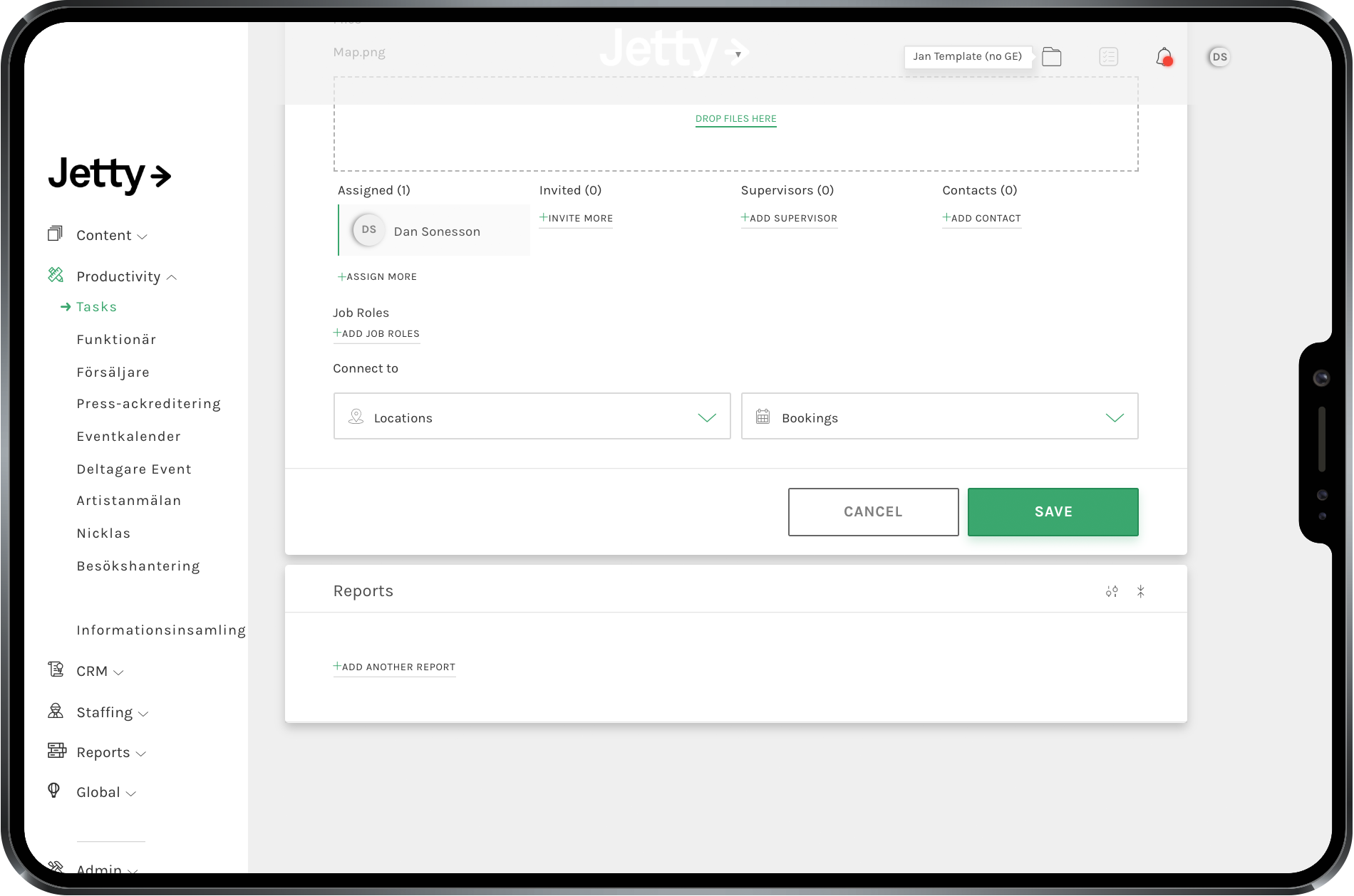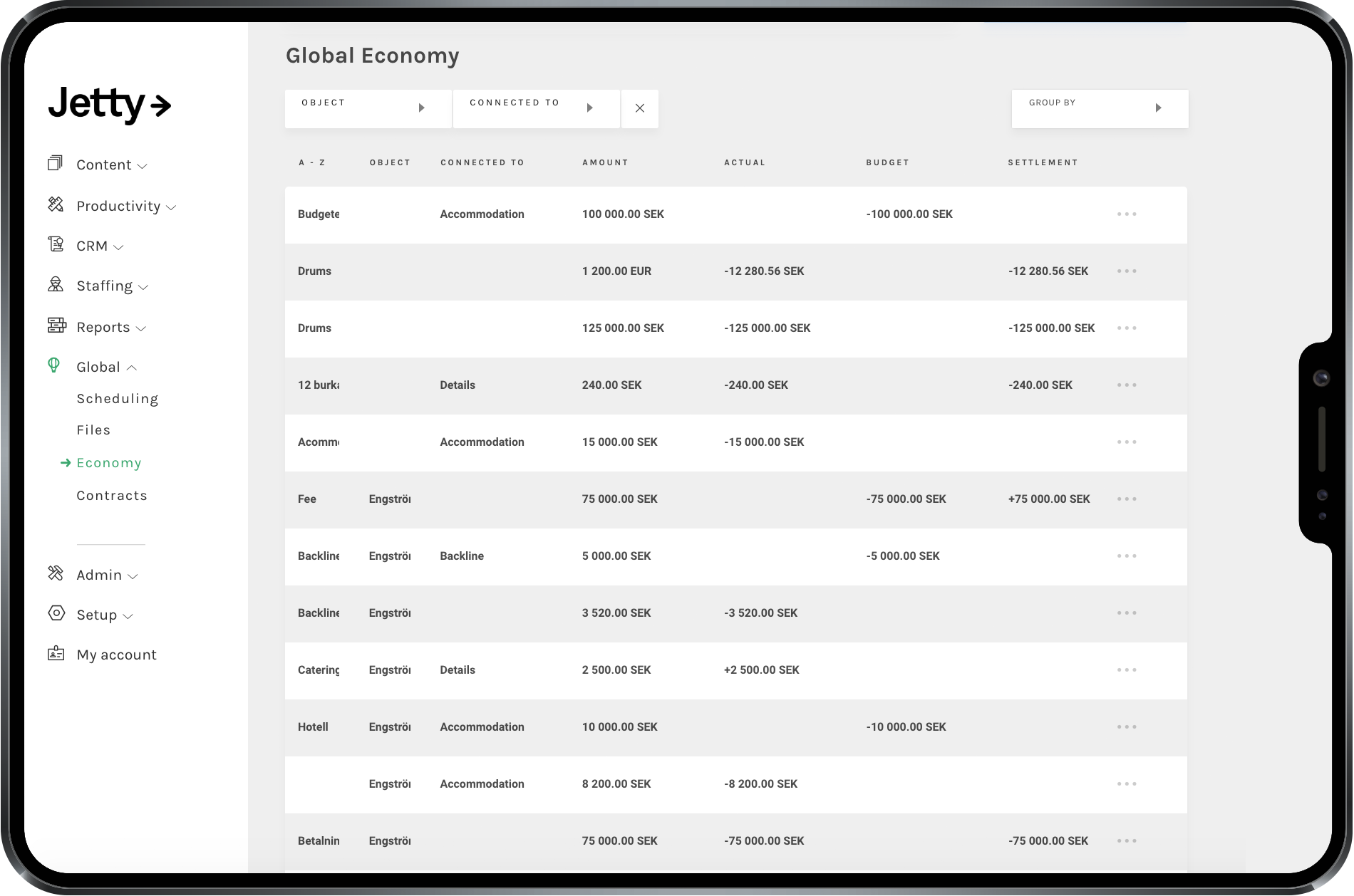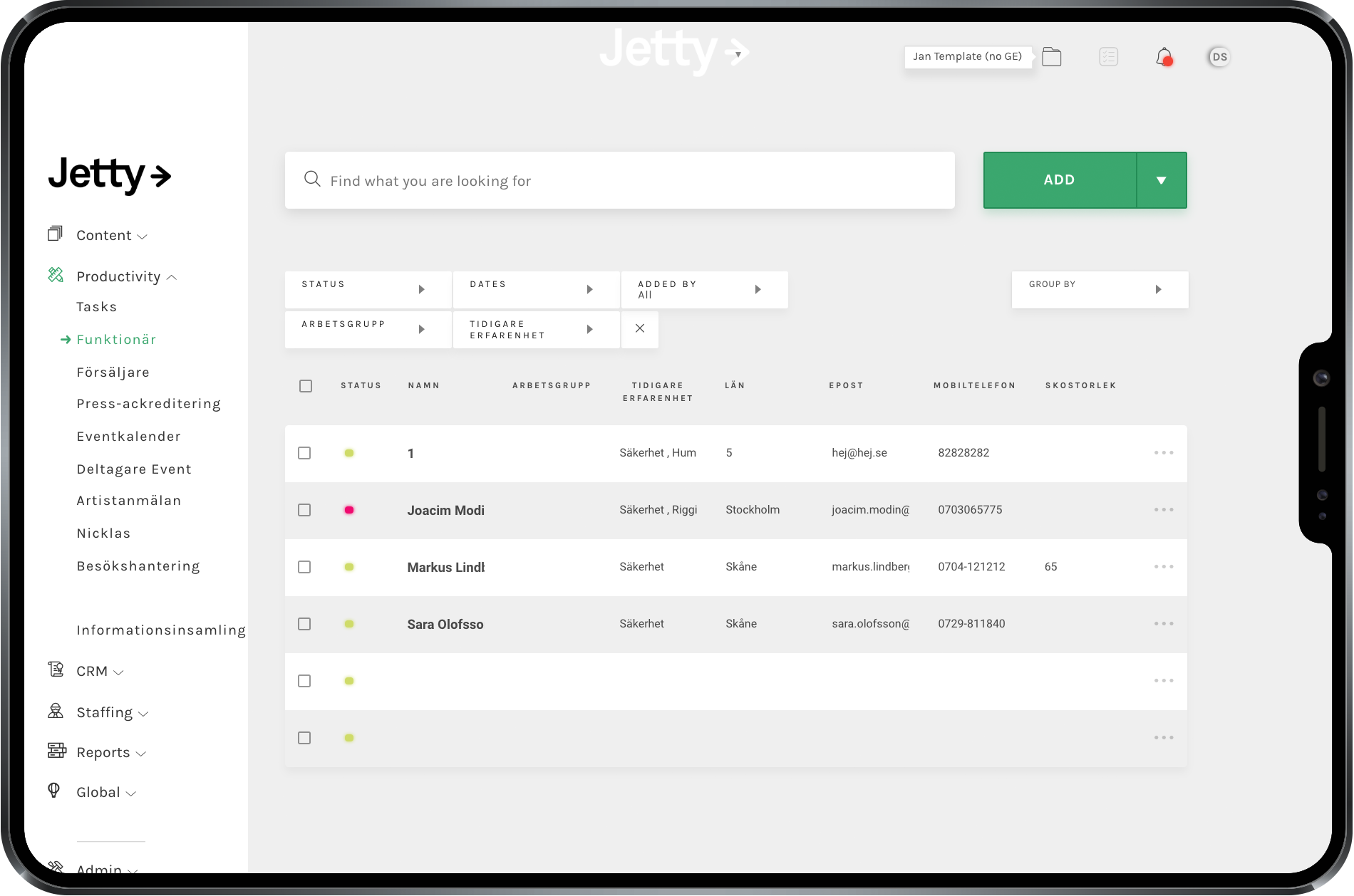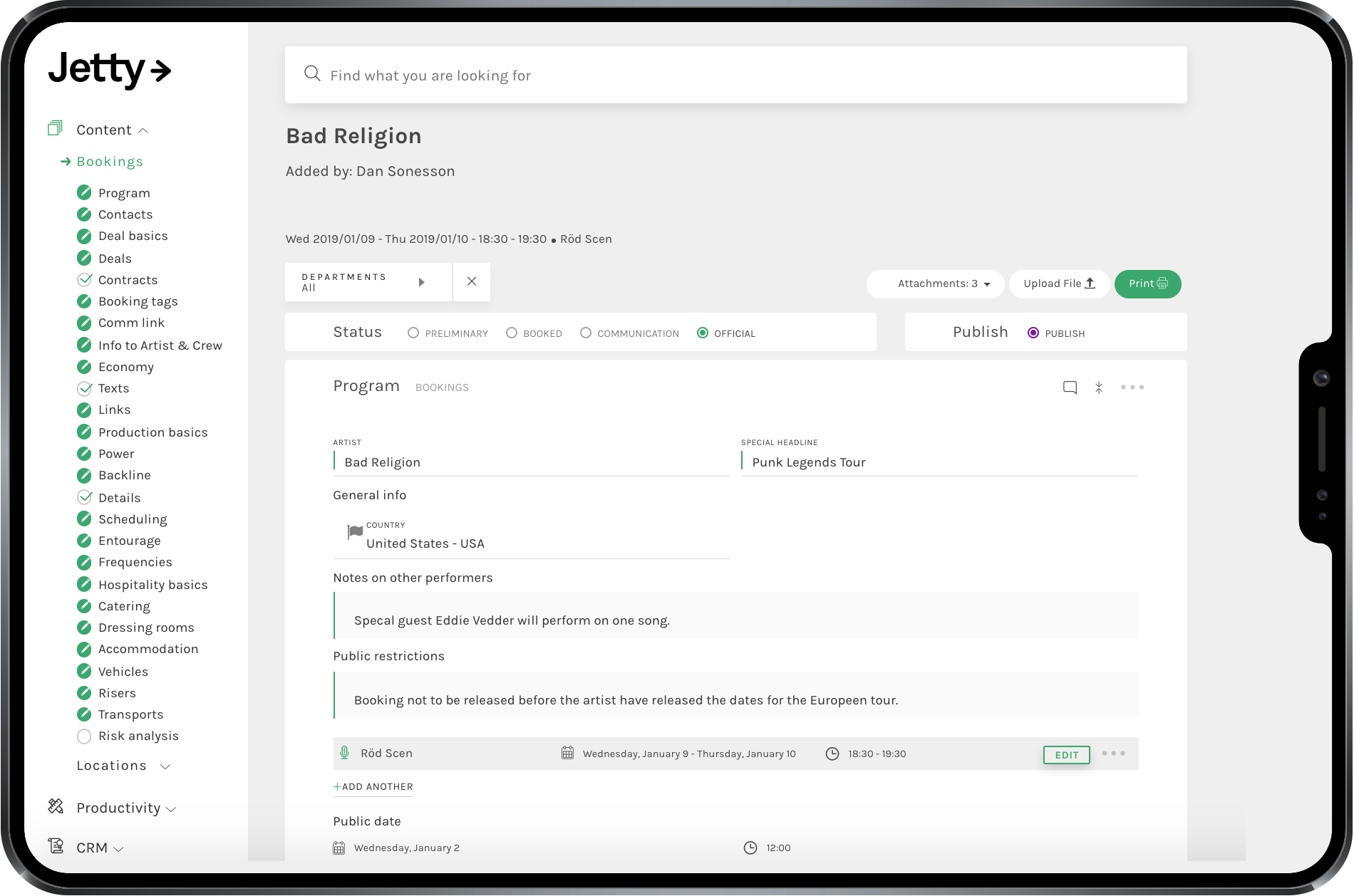Jetty gives you the big picture. Set the framework for your project. Plan your deadlines and milestones. Define the organization. Create the budget. Keep track of progress in real time.
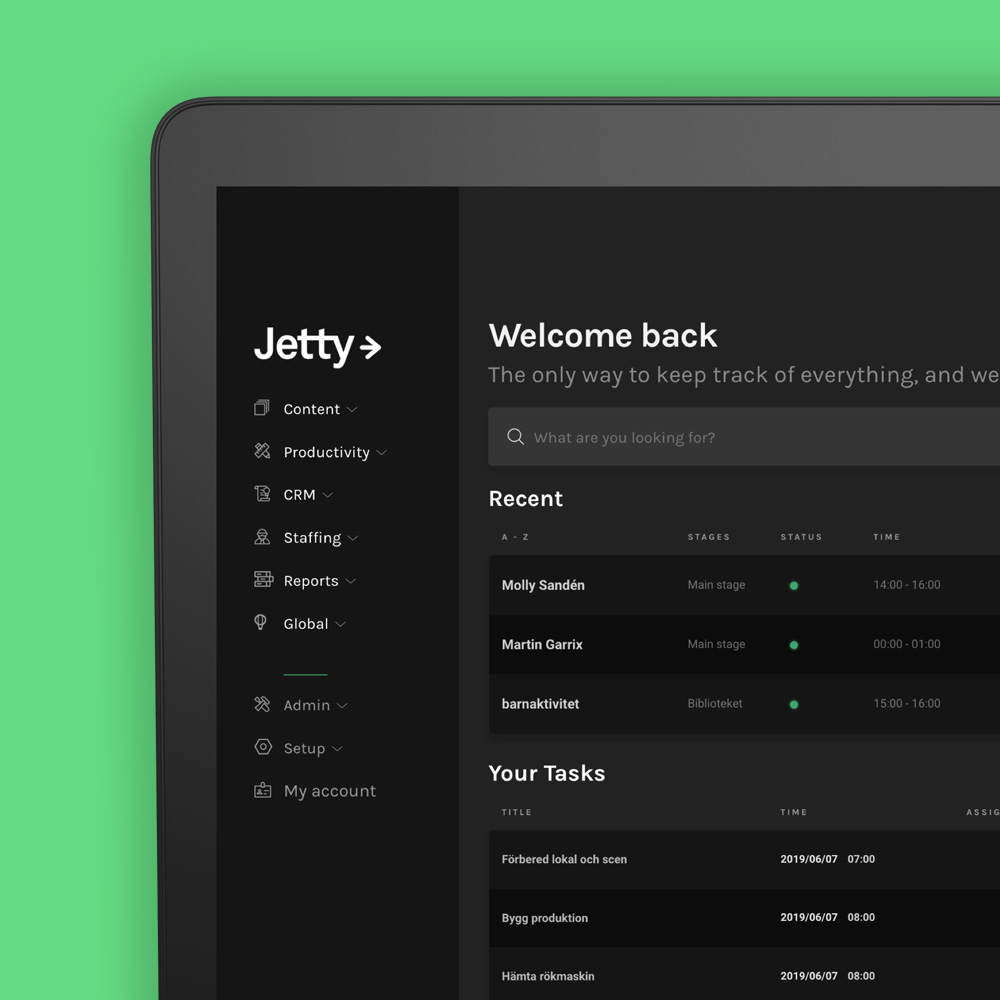
Jetty supports your whole organization, from management to operatives on the ground. With everyone working in the same system, you always know what is going on.
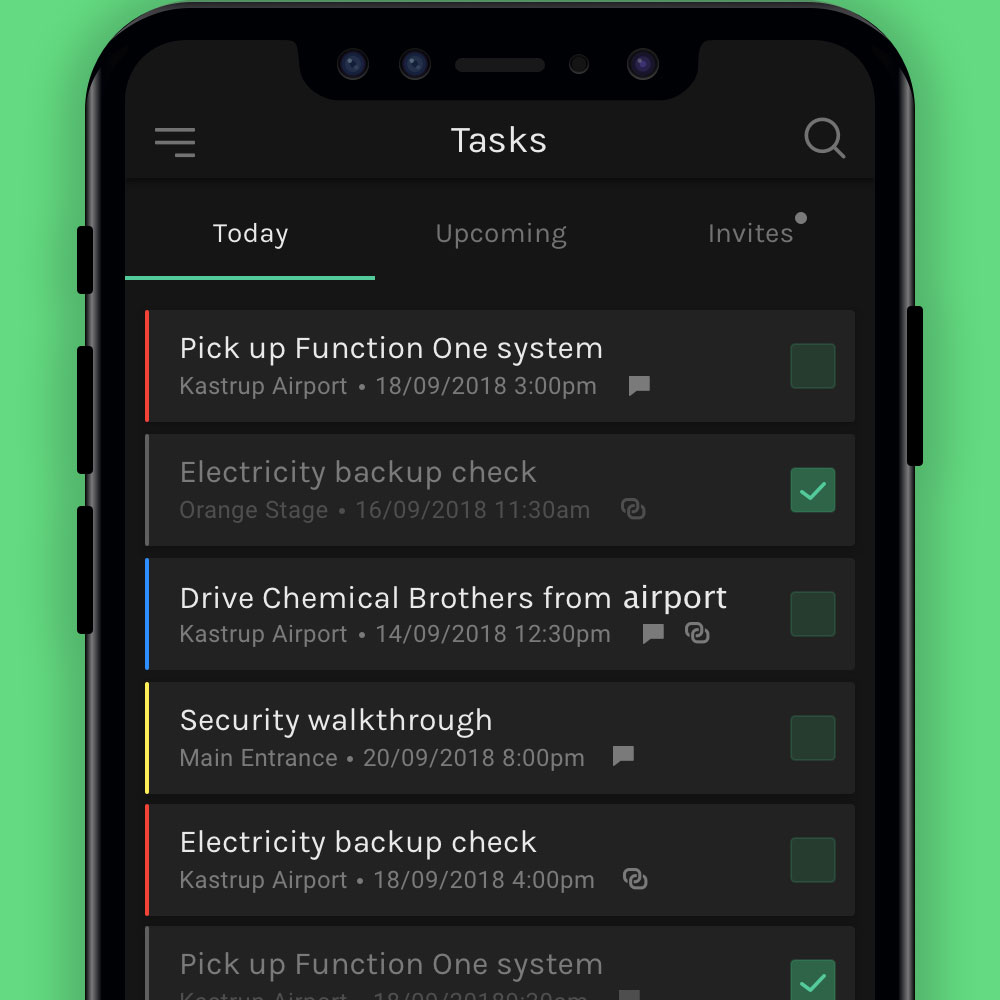
All information has its place, letting project management track everything in real time, from the big picture to the smallest of details.

No more worrying over the progress of your project. Jetty lets you follow what is happening, when you need to know.
Here is a short summary of what Jetty has to offer in regards to tools and functions.
Contact us for a full review of your needs.
Get an instant overview of the status of your project plan.
Using the Task functionality of Jetty, it’s easy to create a project plan. Plans can be as high level or detailed as you prefer. Assign elements of the project to people in your organization. Let them use Jetty to document their work and provide instant feedback. Get real time status reports on everything from the big picture to the smallest of details. With everyone working in the same system, you get the information you need, when you need it.
Get notified when things are done via the Jetty platform, the Jetty App, or email.
Jetty contains a notifications feature that makes it easy to keep everyone who needs to know updated. Know instantly what has changed and what has been completed. You can decide what changes should be communicated and to whom, ensuring that your colleagues don’t drown in information. Notifications can be used within the Jetty platform, on the Jetty app, and also through email.
Track the progress of every task and get detailed feedback.
When creating a task, progress reports and feedback can be required, giving management a possibility to track progress in real time. You can be notified through Jetty when: the status of the task changes, a written progress report is done, a picture gets uploaded, etc. Jetty makes sure you always know exactly what is going on. Notifications can be used within the Jetty platform, on the Jetty app, and also through email.
Keep track of the recruitment of staff or volunteers.
Using Jetty Builder to recruit staff or volunteers will save you a lot of time. The platform gives you a streamlined process for people applying and will also give you an immediate overview of the staffing situation. Jetty provides quick access to know how recruitment is going.
Structure your work down to the smallest details.
The built in workflows in Jetty contain a place for everything. Combined with powerful tagging and search features, it’s very easy to get the information you need. With everything in Jetty, you can avoid having to browse through spreadsheets or sort through hierarchies. This will help to ensure that nothing is overlooked or forgotten. Getting the overview in Jetty will prevent you from spending time worrying if things have been finished or requiring constant updates from your colleagues.
Use Jetty Builder to create workflows and gather information with powerful forms.
Jetty Builder can generate forms for gathering information from sources, external or internal. These forms can be made publicly available and can also contain internal sections to work with the collected information. Jetty Builder can be used to recruit volunteers or staff, get RSVPs from participants, collect information from suppliers, etc. With 20+ field types, conditional logic, and an easy way to build interface and structure, the uses of Jetty Builder are almost endless.